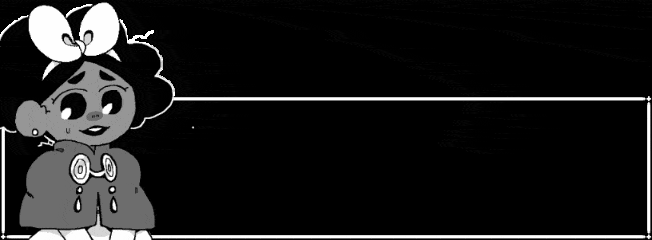
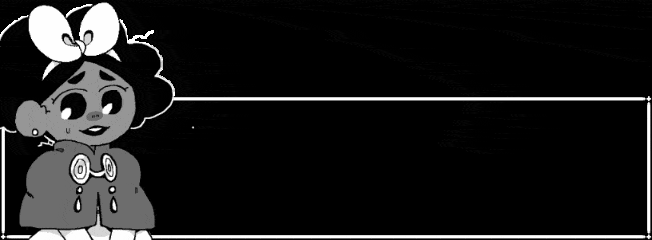
In Stars And Time Dialogue Maker
Made by kongkrog(lea)
All assets belong to insertdisc5
This webpage is currently avaliable on mobile.
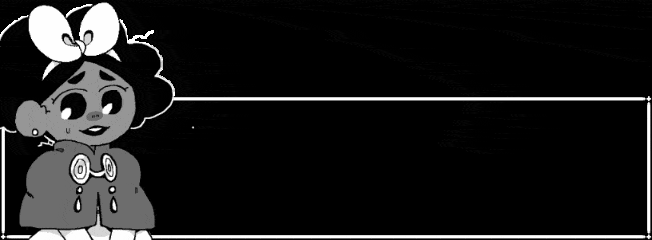
Make sure to use your own images.
The sample portraits in the gif are from the game,
so you need to own or obtain the game to use similar images.
Images larger than 500px will be scaled down to 400px.
Images shorter than 500px will keep their original height.
To ensure the best fit, use images 450x500px or smaller.
The ISAT portrait offsets 80% from the right of the image's width, which may cause overlap with text.
To avoid this, enable Fixed Text Offset in the Settings menu, or manually adjust using the [OFFSET] tag.
Made using gif.js and gifsicle (the browser version).
| Tag and Description | Image |
|---|---|
| [SW]...[/SW] | [SHAKE]...[/SHAKE]: Adds a wave or shake effect. Example: [SW]Wavey text[/SW]. [SHAKE]Shaky text[/SHAKE] |
 |
| [B]...[/B] | [I]...[/I]: Bold or italicize text. Example: [B]Bold text[/B]. [I]Italic text[/I]. |
 |
| [THIN]...[/THIN]: Makes text thin. Example: Normal text. [THIN]Thin text[/THIN]. |
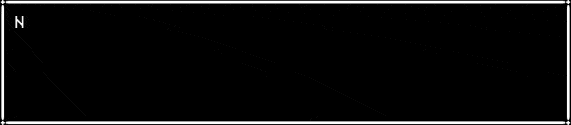 |
| [BR]: Inserts a line break. Example: a line[BR]another line[BR]another another line |
 |
| [PS=x]: Pauses for x milliseconds. Example: 300 [PS=300]500 [PS=500]1000 [PS=1000]2000 [PS=2000]End. |
 |
| [IMAGE1], ..., [IMAGE13] | [BIMAGE1], ..., [BIMAGE7]: Changes the dialogue or background image. Example: OMG BONIFACE YYAYAYAY!!!! [PS=500][IMAGE2]HMPFFF! |
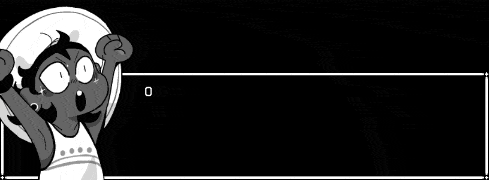 |
| [IMAGExT]: Adds a "T" to the IMAGE tag for a switching portrait animation. Example: Can I talk using your Fighter? [PS=500][IMAGE2T]Or the Kid? |
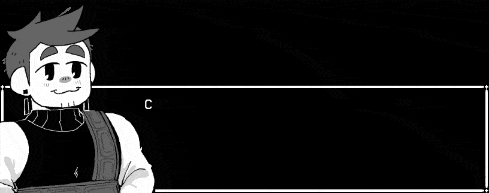 |
| [CLEAR] | [SCLEAR] | [BCLEAR]: Clears text and resets font size to default, small, or big. Example: normal text[PS=500][CLEAR]another text[PS=500][BCLEAR]big text.[PS=500][SCLEAR]smol text. |
 |
| [CLRIMG]: Clears text and removes the current image, resetting to the normal dialogue box. Example: i'm gonna be gone[PS=500][CLRIMG]aaa |
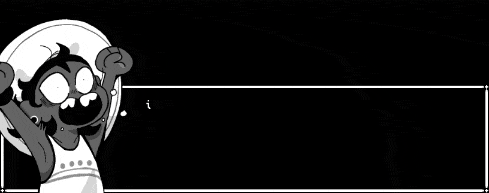 |
| [DIALBOX=x]: Clears text, removes the current image, and sets the dialogue name to x. Use x='' to remove it. Example: i'm gonna turn into another person[PS=500][DIALBOX=person]hi. |
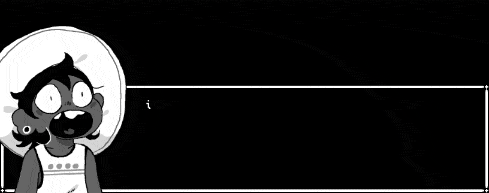 |
| [OFFSET=x]: Manually offsets the text to an image, usually 215 or higher. Use [OFFSET=IMG] for automatic adjustment or [OFFSET=DEFAULT] to reset. Place after an [IMAGE] tag. This tag is irrelevant if Fixed Offset Text is enabled. Example: This is a normal text. [PS=500][IMAGE2][OFFSET=DEFAULT]Oh, there's an image. [PS=500][IMAGE3][OFFSET=IMG]There's a bigger image. [PS=500][IMAGE2][OFFSET=DEFAULT]Back to normal. [PS=500][CLRIMG]Done. |
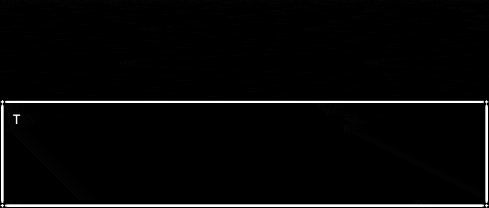 |
| [CHOICES=x]...[/CHOICES] (x(ms) is duration): Clears text and renders a choice dialogue box. Can include: [QUOTE]...[/QUOTE]: The quote text. [OPTION]...[/OPTION]: An option. [OPTIONT]...[/OPTIONT]: The correct option. No typewriter effect for quotes; text must be on one line. Example: [IMAGE3T][CHOICES=3000][QUOTE](...)[/QUOTE][OPTIONT]"What should I do next?"[/OPTIONT][OPTION]"I had a question about..."[/OPTION][OPTION]"Nah, nothing."[/OPTION][/CHOICES][IMAGE4T]Sure,[PS=300] stardust. |
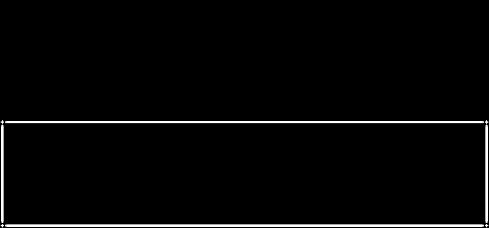 |
Tags are not combinable.
| Setting | Image |
|---|---|
| Transparency [✓]: Allow the gif's background to be transparent. Disable Transparency Optimization? Sometimes websites mess up transparent gifs, turn this on to fix it but file size will increase. |
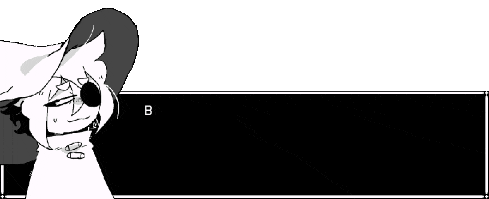 |
| Fixed Text Offset [✓]: Make image and text offset from a certain point instead. No hassle adjusting offset manually. Compare this to the example at the [OFFSET] tag to see the differnce. |
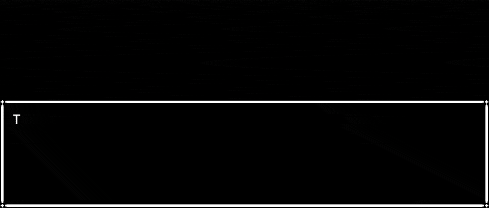 |